Ripley
Admin


Numero di messaggi : 4744
Età : 60
Località : Roma
Data d'iscrizione : 12.07.10
 |  Titolo: OrbiterSound 4.0 3D rilasciato Titolo: OrbiterSound 4.0 3D rilasciato  Mar 20 Nov 2012 - 19:07 Mar 20 Nov 2012 - 19:07 | |
| Spolverate i vostri impianti audio, Dansteph ha rilasciato oggi (martedì) il tanto atteso aggiornamento di OrbiterSound 4.0 3D! Annuncio su OF. Installazione e configurazioneScaricatelo, lanciatelo ed indicategli la cartella di Orbiter. Alla fine vi chiederà se volete attivare automaticamente il suo modulo, lasciateglielo fare. Altrimenti, quando lanciate Orbiter Launchpad, andate nella scheda Modules ed attivate "OrbiterSound". Di default il nuovo OrbiterSound include una musichetta un po' new age-flauto di pan che a me ha stancato al secondo ascolto. La versione precedente invece includeva la ben più famosa "Aria sulla Quarta Corda" (la nota sigla di Quark), di J. S. Bach. Fluttuare nello spazio col rilassante sottofondo di Bach o del valzer "Sul bel Danubio blu" di Strauss (2001: Odissea nello spazio) è un'esperienza da fare!! ...Poi, se preferite atmosfere più frizzanti, potete anche far suonare ad Orbiter la vostra raccolta personale di Death Metal o Hardcore Punk! Si può infatti personalizzare la propria playlist di brani, vediamo come. - O si edita l'esistente playlist m3u (è il formato originario di Winamp, ma è gestibile anche da altri player), presente nella cartella Sound\mp3. In questo caso i brani mp3 verranno inseriti nella playlist, indipendentemente dalla loro posizione sul nostro Hard Disk. - Oppure si rinomina la playlist esistente (cancellandola completamente o cambiandone l'estensione) in modo che Orbiter non la trovi più. In questo caso si possono aggiungere fino a 200 file mp3 direttamente nella cartella ..\Sound\mp3. Potremo gestire i nostri file audio dal Radio/MP3 Panel MFD, che è in effetti un piccolo player, più altre cose. Date anche un'occhiata a SoundConfig.exe, nella cartella del gioco, che vi permette di regolare i volumi dei singoli eventi audio, più diverse altre cose. Nuove caratteristiche:- Effetti audio 3D (posizionamento del suono nello spazio tridimensionale) - Compatibile con qualsiasi client grafico (testato con D3D9 & D3D11) - Suoni delle navi (e loro opzioni) riprogrammabili con un semplice file di configurazione - Molti suoni modificati o rielaborati - Nuovi effetti del vento personalizzabili per singolo pianeta - La cartella principale dei suoni è ora più snella - Molti bug risolti, codice rielaborato - VesselSDK e MFDSdk disponibili nella cartella "sound\OrbiterSound_SDK" NOTA: OrbiterSound 4.0 3D funziona solo con Orbiter 2010 o versioni successive.| Attenzione: | per colpa di un un bug, in alcuni casi (dipendenti dal proprio hardware) ci potrebbe essere un notevole calo di fps se lo scenario appena partito ha il focus su una nave in orbita. Se così fosse, in genere si risolve passando momentaneamente ad una visuale terrestre (F3). Se questo non bastasse, disabilitare il 3D dal programma di configurazione di OrbiterSound (SoundConfig.exe), in attesa di soluzione da parte di Dansteph. |
Preview documentazione online NOTA: molti link della versione online della documentazione non funzioneranno, in quanto il formato html prevede la sua visualizzazione dalla cartella installata in locale di Orbiter. Una nuova notevole caratteristica è che ognuno può creare un ambiente sonoro unico, relativo ad una qualsiasi nave, tramite il nuovo file di configurazione senza nessuna conoscenza di programmazione. Qui si può vedere un esempio di questo file di configurazione per il DeltaGlider (la versione è di una vecchia beta, ma rende lo stesso l'idea). - Codice:
-
////////////////////////////////////////////////////////////////////////////////////////////////////////////
// ORBITER 4.0 (3D) - SOUND CONFIGURATION FOR VESSEL CLASS
// -------------------------------------------------------
//
// IMPORTANT NOTE:
//
// -Line with '//' before are commented (inactive), uncomment and set value if you want to use them.
//
// -Sound configuration filename can be found in "Orbiter/OrbiterSound_Log.txt" you'll
// have a message "Info: No sound config found for class: XXXXXX". Create and name your file
// "XXXXXX.cfg". If you replace sounds "XXXXXX" will be also the name of the folder that must
// contain your wavs in "Orbiter/Sound/".
//
// -This config file have higher priority over programmation and user settings. ie: You can therefore
// overwrite one addon's C++ settings and sounds and also user's settings.
//
// -Make sure to read each section's header, it explain all you have to know about parameters.
//
// -If you have any problem (eg: sound not playing) remember to take a look in OrbiterSound's log
// located in the main Orbiter's directory. (OrbiterSound_Log.txt)
//
// -Good sound can enhance the visual by 1000%, so take time and test, test and test again.
//
/////////////////////////////////////////////////////////////////////////////////////////////////////////////
DISPLAYDEBUGHELP =true // This write many info in the OrbiterSound_Log.txt to help you
// develloping your sound addon: Camera offset, parameters found etc.
// A screen display "SOUND DEBUG ON" show to recall to disable this
// display before release.
/////////////////////////////////////////////////////
// General option for vessel
// -------------------------
// While somes settings are very usefull some make sense only
// into C++ SDK because for example disabling main thrust is
// used by authors to play manually custom engines (which you cannot do).
// In anyway here they are all, even the useless might prove their utility in the future.
// Note: -parameters have the same name than in C++ SDK
// -Those setting overwrite C++ SDK and user's setting.
/////////////////////////////////////////////////////
PLAYCOUNTDOWNWHENTAKEOFF =false // the countdown of apollo11 when you take off
//PLAYWHENATTITUDEMODECHANGE =true // play "rotation" "linear" sound when you change mode
//PLAYGPWS =true // the GPWS sound
//PLAYMAINTHRUST =true // main thrust sound
//PLAYHOVERTHRUST =true // the hover thrust sound
//PLAYATTITUDETHRUST =true // the attitude thrust sound
//PLAYDOCKINGSOUND =true // the docking sound and radio
//PLAYRADARBIP =true // the radar bip when near another vessel
//PLAYWINDAIRSPEED =true // the wind airspeed when atmosphere
//PLAYDOCKLANDCLEARANCE =true // the landing clearance you can hear bellow 3000m or near a station
//PLAYLANDINGANDGROUNDSOUND =true // Rolling, landing, speedbrake, crash sound
//PLAYCABINAIRCONDITIONING =true // play the air conditionning sound
//PLAYCABINRANDOMAMBIANCE =true // play the random pump and rumble sound
//PLAYWINDAMBIANCEWHENLANDED =true // play the wind sound when landed
//PLAYRADIOATC =true // play the atc radio sound
//DISPLAYTIMER =false // display the timer text at the bottom of the screen when you take-off
/////////////////////////////////////////////////////
// Replace default sound of vessel
// -------------------------------
// Here you can replace many sounds of the vessel with your own.
//
// IMPORTANT: All your custom wav must be placed in "Sound/[VesselclassName] folder.
// Example: "Sound/DeltaGlider/" for Deltaglider.cfg.
// ELSE THEY WILL NOT LOAD. (create the folder if it doesn't exist)
//
// ALL sounds must be PCM (uncompressed) wav 16 bits, OrbiterSound is set to
// play at 22050hz, so higher frequency is only a waste of place.
//
// Some sounds frequency are controlled by OrbiterSound, this is the case for
// example of the main engine which is played at differents frequency in
// internal or external view. Before replacing a sound it's a good idea to
// look the frequency of the default wav. (in "Sound/Vessel")
//
// Note: -parameters have the same name than in C++ SDK
// -If you don't know what a sound is for launch Orbiter/SoundConfig.exe and click "test" buttons
/////////////////////////////////////////////////////
REPLACE_MAIN_THRUST = main.wav // MUST BE STEREO FOR GOOD RESULT IN 3D (and 2d)
REPLACE_HOVER_THRUST = hover.wav
REPLACE_AIR_CONDITIONNING = aircond.WAV // MUST BE STEREO FOR GOOD RESULT IN 3D (and 2d)
//REPLACE_RCS_THRUST_ATTACK =
//REPLACE_RCS_THRUST_SUSTAIN =
//REPLACE_COCKPIT_AMBIENCE_1 = // played only mono in 3d.
//REPLACE_COCKPIT_AMBIENCE_2 = // played only mono in 3d.
//REPLACE_COCKPIT_AMBIENCE_3 = // played only mono in 3d.
//REPLACE_COCKPIT_AMBIENCE_4 = // played only mono in 3d.
//REPLACE_COCKPIT_AMBIENCE_5 = // played only mono in 3d.
//REPLACE_COCKPIT_AMBIENCE_6 = // played only mono in 3d.
//REPLACE_COCKPIT_AMBIENCE_7 = // played only mono in 3d.
//REPLACE_COCKPIT_AMBIENCE_8 = // played only mono in 3d.
//REPLACE_COCKPIT_AMBIENCE_9 = // played only mono in 3d.
REPLACE_MODE_ROTATION = translation.wav // mono, radio play "rotation" when you change rcs mode
REPLACE_MODE_TRANSLATION = rotation.wav // Mono, radio play "translation" when you change rcs mode
REPLACE_WIND_AIRSPEED = // MUST BE STEREO FOR GOOD RESULT IN 3D (and 2d)
REPLACE_LAND_TOUCHDOWN = // Mono wheel ground contact (skreech)
REPLACE_GROUND_ROLL = // Mono or stereo roll on ground sound.
REPLACE_WHEELBRAKE = // Mono or stereo the wheelbrakes sound
REPLACE_CRASH_SOUND = // Mono or stereo, the crash sound
REPLACE_DOCKING = // Mono or stereo the docking sound
REPLACE_UNDOCKING = // Mono or stereo the undocking sound
REPLACE_RADIOLANDCLEARANCE = // Mono the "your are cleared to land" announce
REPLACE_DOCKING_RADIO = // Mono the docking radio announce
REPLACE_UNDOCKING_RADIO = // Mono the undocking radio announce
REPLACE_RADAR_APPROACH = // Mono, the 2001 Odyssey "bip"
REPLACE_RADAR_CLOSE = // Mono, the 2001 Odyssey close "bip"
REPLACEALLGPWSSOUND = true // Mono, if true you must provide all the 12 GPWS sound in your folder.
// (ie: -10.wav, to -2500.wav see "/vessel/" folder)
/////////////////////////////////////////////////////
// 3d sound position
// -------------------------------
// By default the 3d positions of the sounds are calculated, for example the main engine position
// is an average of all main thrusters and the two sounds (stereo) are offseted left and right
// for a better result.
//
// But the calculation might be innacurate so you can fix here the position.
//
// Some other sounds position are calculated in "Pseudo random position" this mean
// vessel's class name is used to generate a random position wich is always the same.
// eg: The position of the radio sound will always be the same for a vessel type. (logic,
// the radio instrument don't move in reality but it might be different for another vessel type)
//
// The ambients sound are also automatically spread in "pseudo random position".
// (pump and switch don't move also)
//
// Sound position are in X,Y,Z LOCAL VESSEL COORDINATE (internal cockpit sound must take in account
// the camera offset position, see debug parameter in top of this config file to get its value).
//
/////////////////////////////////////////////////////
//3dMainThrustLeftPosition ={0,0,0}{0,0,0} // first parm is cockpit internal position, second is external
//3dMainThrustRightPosition ={0,0,0}{0,0,0} // first parm is cockpit internal position, second is external
//3dMainAircondtLeftPosition ={0,0,0} // stereo, by default the two channels are in front of default cockpit view.
//3dMainAircondRightPosition ={0,0,0} // stereo, by default the two channels are in front of default cockpit view.
//3dCockpitAmbience1Position ={0,0,0} // mono pseudo random position by default.
//3dCockpitAmbience2Position ={0,0,0} // mono pseudo random position by default.
//3dCockpitAmbience3Position ={0,0,0} // mono pseudo random position by default.
//3dCockpitAmbience4Position ={0,0,0} // mono pseudo random position by default.
//3dCockpitAmbience5Position ={0,0,0} // mono pseudo random position by default.
//3dCockpitAmbience6Position ={0,0,0} // mono pseudo random position by default.
//3dCockpitAmbience7Position ={0,0,0} // mono pseudo random position by default.
//3dCockpitAmbience8Position ={0,0,0} // mono pseudo random position by default.
//3dCockpitAmbience9Position ={0,0,0} // mono pseudo random position by default.
//3dRadioPosition ={0,0,0} // Radio position (ATC chatter, announces), else it's pseudo random position.
//3dGPWSPosition ={0,0,0} // GPWS position, else it's pseudo random position.
P.S.: per le navi di default, sprovviste di un proprio file di configurazione, la posizione dei suoni 3D è "pseudo-casuale" o calcolata. Ciò significa che ci saranno effetti audio 3D anche per il cockpit virtuale, i thruster, ecc. (vedi la documentazione). DownloadInstallabile in una cartella già esistente di Orbiter, con o senza il vecchio OrbiterSound 3.5. Scarica OrbiterSound 4.0 3D dal sito di Dansteph Scaricabile anche da Orbit Hangar
Ultima modifica di Ripley il Gio 28 Mag 2020 - 17:58 - modificato 10 volte. | |
|
Fausto
Admin


Numero di messaggi : 7181
Età : 41
Località : Arcore (Milano)
Data d'iscrizione : 27.06.09
 |  Titolo: Re: OrbiterSound 4.0 3D rilasciato Titolo: Re: OrbiterSound 4.0 3D rilasciato  Mar 20 Nov 2012 - 21:22 Mar 20 Nov 2012 - 21:22 | |
| Bene! Mi chiedo se gli sviluppi con Antares ed Eridanus che ho fatto usando Orbiter Sound 3.5 rimangano invariati.. comunque lo proverò subito!! | |
|
ManuF
Astronauta


Numero di messaggi : 179
Età : 27
Località : treviso
Data d'iscrizione : 30.04.12
 |  Titolo: Re: OrbiterSound 4.0 3D rilasciato Titolo: Re: OrbiterSound 4.0 3D rilasciato  Mar 20 Nov 2012 - 22:07 Mar 20 Nov 2012 - 22:07 | |
| Bello! Sarebbe da provarlo con l'impianto dolby surround 5.1, D3D9 su televisore HD.
Deve essere uno spettacolo incredibile! | |
|
Lee Nash
Specialista


Numero di messaggi : 352
Età : 34
Località : Genova
Data d'iscrizione : 07.03.12
 |  Titolo: Re: OrbiterSound 4.0 3D rilasciato Titolo: Re: OrbiterSound 4.0 3D rilasciato  Mar 20 Nov 2012 - 23:21 Mar 20 Nov 2012 - 23:21 | |
| - ManuF ha scritto:
- Bello! Sarebbe da provarlo con l'impianto dolby surround 5.1, D3D9 su televisore HD.
Deve essere uno spettacolo incredibile! Facciamo anche la cabina di pilotaggio !!! Come nelle sale giochi !!  Come se fosse un vero simulatore !!  | |
|
Andrew
Add-on Developer


Numero di messaggi : 6079
Età : 47
Località : Pavia/Torino
Data d'iscrizione : 03.12.09
 |  Titolo: Re: OrbiterSound 4.0 3D rilasciato Titolo: Re: OrbiterSound 4.0 3D rilasciato  Mer 21 Nov 2012 - 0:27 Mer 21 Nov 2012 - 0:27 | |
| Lo proverò, anche se sinceramente la parte "audio" di Orbiter è quella che meno mi interessa in assoluto  | |
|
simone
Add-on Developer


Numero di messaggi : 1010
Età : 28
Località : Catania
Data d'iscrizione : 12.02.10
 | |
Ripley
Admin


Numero di messaggi : 4744
Età : 60
Località : Roma
Data d'iscrizione : 12.07.10
 |  Titolo: Re: OrbiterSound 4.0 3D rilasciato Titolo: Re: OrbiterSound 4.0 3D rilasciato  Lun 8 Lug 2013 - 9:48 Lun 8 Lug 2013 - 9:48 | |
| Il sito di Dansteph è down perchè è scaduto e non l'hanno avvertito in tempo...
Dovrà riaprirne un altro, migrare il software ed il forum...un sacco di lavoro.
Finalmente si è fatto risentire su OF, ma le notizie non sono buone.
Lui è rimasto molto deluso per lo scarso apprezzamento ricevuto dopo la release (temporanea) dei suoi ultimi mitici add-on, e sta pensando che è arrivata l'ora di occuparsi d'altro...sarà un po' di vanità da sviluppatore penso (ma magari ha anche ragione...).
Ovviamente su OF ora stanno fioccando i post tardivi che esprimono solidarietà, gratitudine, riconoscimento, ecc...
Comunque nel frattempo, per ovviare a questi problemi di sito offline, OrbiterSound 4.0 3D è stato uppato da Dansteph anche su OH.
A breve caricherà su OH anche il resto dei suoi software. | |
|
Ripley
Admin


Numero di messaggi : 4744
Età : 60
Località : Roma
Data d'iscrizione : 12.07.10
 |  Titolo: Re: OrbiterSound 4.0 3D rilasciato Titolo: Re: OrbiterSound 4.0 3D rilasciato  Lun 8 Lug 2013 - 16:10 Lun 8 Lug 2013 - 16:10 | |
| Per fortuna Dansteph ha risposto che non intende "abbandonare la piazza", e continuerà a supportare Orbiter, continuando a sviluppare (almeno) OrbiterSound quando uscirà una nuova versione del sim:
http://www.orbiter-forum.com/showthread.php?p=428507&postcount=57
P.S.1: tra parentesi il suo sito è tornato online.
P.S.2: ora è "work in progress" | |
|
intercity600
Turista Spaziale
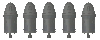
Numero di messaggi : 22
Località : milano
Data d'iscrizione : 05.07.13
 |  Titolo: Re: OrbiterSound 4.0 3D rilasciato Titolo: Re: OrbiterSound 4.0 3D rilasciato  Ven 19 Lug 2013 - 13:08 Ven 19 Lug 2013 - 13:08 | |
| grazie mille!
Gentilmente mi puoi dare un link da poter far decollare il saturn V per una missione apollo???
| |
|
Claudio00
Specialista


Numero di messaggi : 373
Età : 23
Località : Verona
Data d'iscrizione : 17.10.12
 |  Titolo: Re: OrbiterSound 4.0 3D rilasciato Titolo: Re: OrbiterSound 4.0 3D rilasciato  Ven 19 Lug 2013 - 13:14 Ven 19 Lug 2013 - 13:14 | |
| Tieni scarica AMSO (devi andare giu e clicca dove sta scritto "Téléchargement de / Download of:
AMSO version 1.21")
e estrai tutto nella tua cartella di Orbiter
però non lo devi chiedere su questo argomento perchè non c'entra niente
chiedilo aprendo un altro argomento | |
|
Contenuto sponsorizzato
 |  Titolo: Re: OrbiterSound 4.0 3D rilasciato Titolo: Re: OrbiterSound 4.0 3D rilasciato  | |
| |
|
